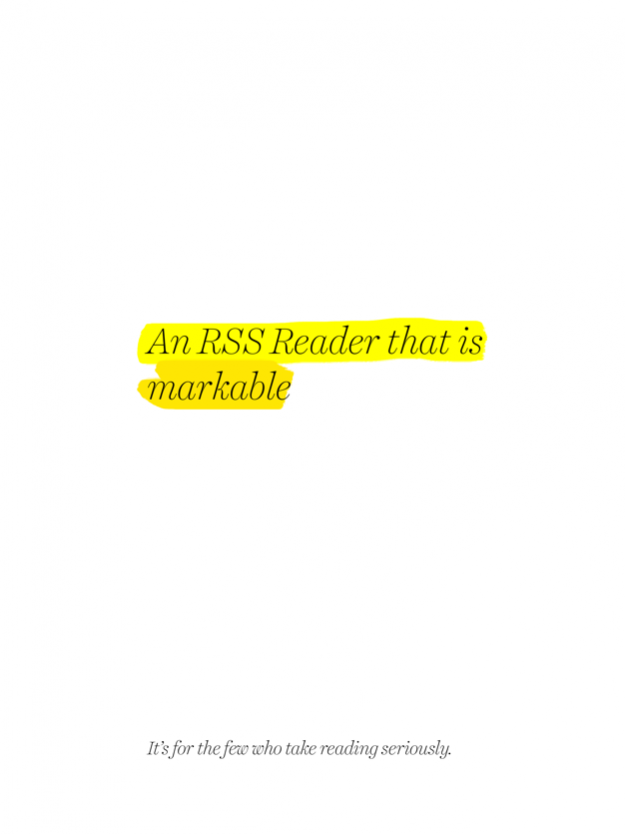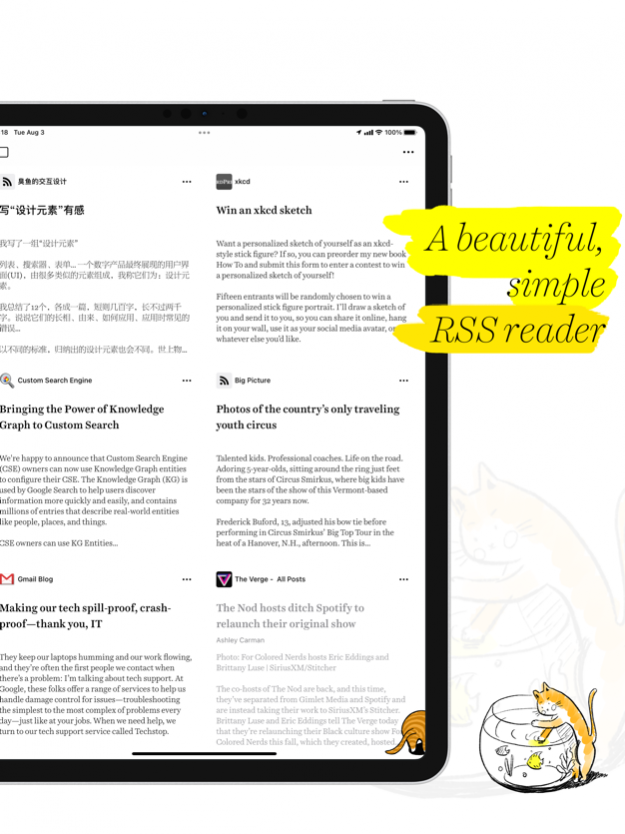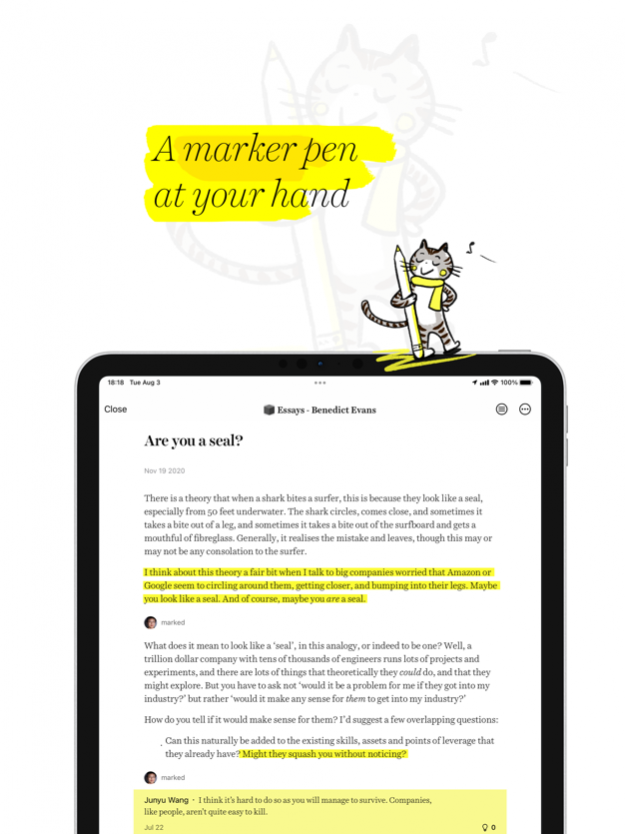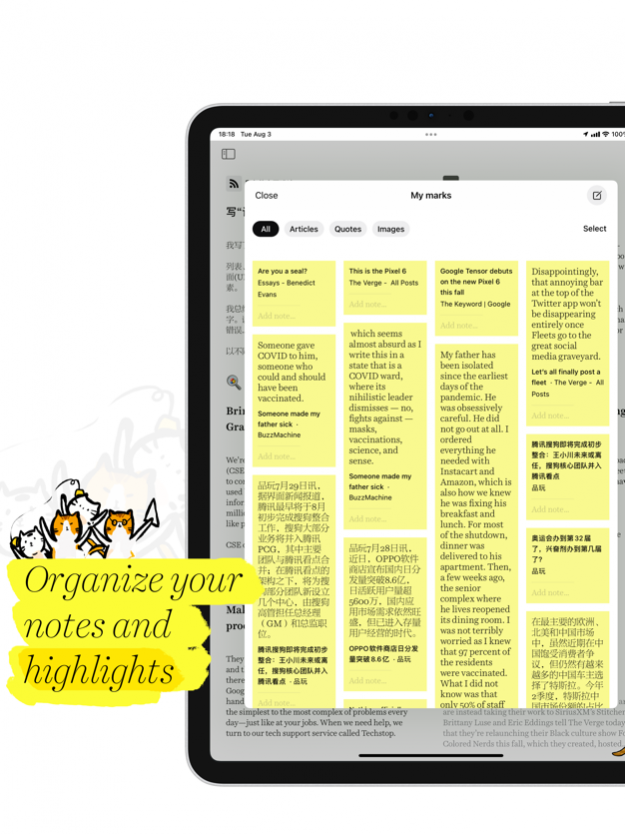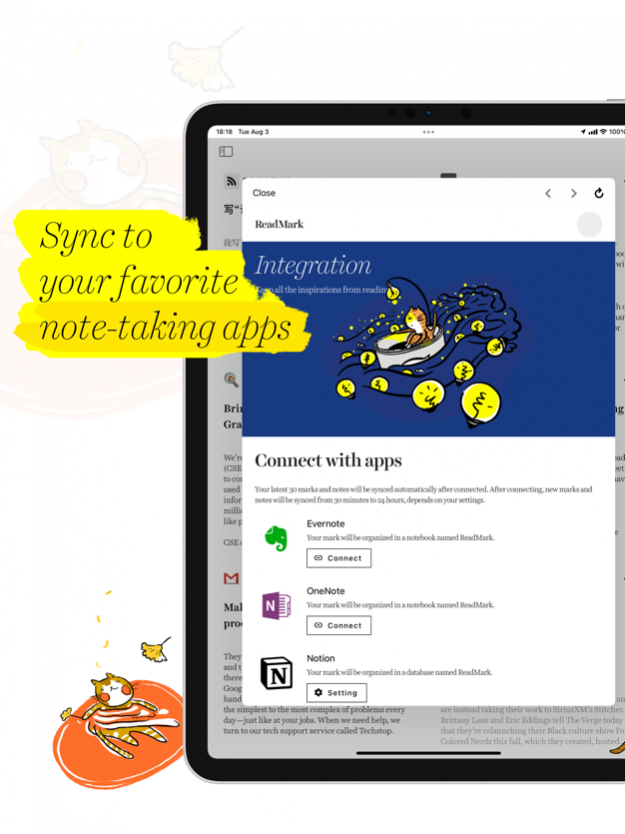ReadMark Reader
Continue to app
Free Version
Publisher Description
If you are someone like us who take reading seriously, who enjoys the content from RSS readers and also want to jot down your precious thoughts while reading, this app is for you.
Meet ReadMark, an RSS reader that is markable.
Besides essential features that every other RSS readers and read-later services offer, ReadMark uniquely provides you a smooth and distraction-free note taking experience, "Mark". In any article you find through RSS feeds or save to ReadMark, whether you are inspired by a sentence or an image, just tap and hold, ta-da, it's marked. Say goodbye to careful handling of text selection lollipops and magnifiers, you won't miss them after you start to use this marking experience.
You can also add inline notes with texts and images in articles. ReadMark allows you to easily collect insights and express your thoughts without breaking the flow.
With ReadMark, you no longer to have reader apps and note-taking apps side-by-side, no longer need to toggle between them and interrupt your flow state caused by cumbersome interactions. You can simply focus on reading and taking highlights and personal notes to grow and internalize the information.
Features include:
# Read: A beautiful, simple RSS reader
- Unlimited Subscriptions: Subscribe to unlimited RSS feeds on our cloud service.
- Unlimited Multi-device Syncing: Use ReadMark's beautifully-designed iPhone or iPad apps to keep your subscriptions and reading progress synced among devices.
- Magazine View: A prioritized, beautiful magazine-like view that matters to you, based on your reading habits.
- Full text view: For feeds that don't provide full text of articles, ask ReadMark to fetch and display full text.
- Reading settings: Customize font size etc. for reading.
- Notifications: Star a subscription to get push notifications for updates
- Read / Unread Status: Mark articles as read / unread
- Reading Progress Sync: Cross-device article reading progress sync
- Search: Search our directory for feeds and articles to discover new contents and subscriptions more easily.
- Import Subscriptions: Import OPML from other RSS readers.
- Categories: Organize subscriptions into categories.
- Full Archive: Full archive of all articles from your subscriptions
# Mark: A marker pen at your hand
- Mark: Mark articles, or tap and hold to highlight sentences and images.
- Annotate: Add inline notes with texts and images when reading articles
- My Marks: View and organize all your notes and marks in ReadMark.
- Read List: Automatically build your reading list based on your reading progress
- Save to ReadMark: Save any articles on the web to ReadMark so you could read and mark in ReadMark.
- Sync Marks: Sync marks seamless to your favorite note-taking apps such as Notion, Evernote and OneNote.
- Export articles: Export articles with your notes as markdown or DOCX files
- Export notes: Export all your notes for backup.
# Others
- Dark Mode support
- Dynamic Type support
- Split View support
- Pencil support
- System share extensions
- Sign in with Apple
- Mouse and trackpad support
- Customize badge counts
Follow us on Twitter: @readmarkreader
About ReadMark Reader
ReadMark Reader is a free app for iOS published in the Newsgroup Clients list of apps, part of Communications.
The company that develops ReadMark Reader is Huaiyu Fan. The latest version released by its developer is 1.0.
To install ReadMark Reader on your iOS device, just click the green Continue To App button above to start the installation process. The app is listed on our website since 2022-08-23 and was downloaded 1 times. We have already checked if the download link is safe, however for your own protection we recommend that you scan the downloaded app with your antivirus. Your antivirus may detect the ReadMark Reader as malware if the download link is broken.
How to install ReadMark Reader on your iOS device:
- Click on the Continue To App button on our website. This will redirect you to the App Store.
- Once the ReadMark Reader is shown in the iTunes listing of your iOS device, you can start its download and installation. Tap on the GET button to the right of the app to start downloading it.
- If you are not logged-in the iOS appstore app, you'll be prompted for your your Apple ID and/or password.
- After ReadMark Reader is downloaded, you'll see an INSTALL button to the right. Tap on it to start the actual installation of the iOS app.
- Once installation is finished you can tap on the OPEN button to start it. Its icon will also be added to your device home screen.